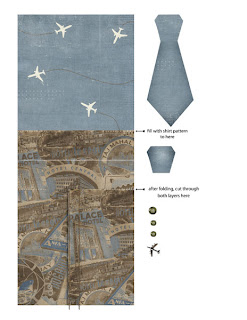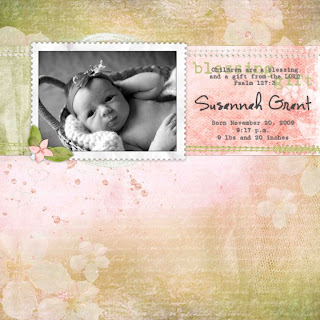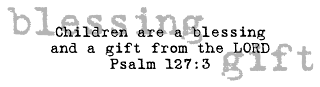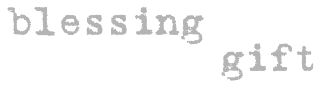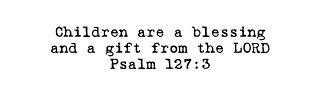I have some serious blog catching up to do! I've been scrapping like CRAZY for the
Queen of Scrap contest over at ScrapMatters, because there are some awesome prizes on the line. :)
One of the projects I completed was 12 pages of a perpetual birthday calendar. I designed it to be used for several years, and now that I have the digital files, I can update one page at a time if there are changes. I haven't proofed these yet, so there may be some omissions or misspellings!
This project went together very quickly, thanks to the
3.5" x 10" Perpetual Calendar Templates from Designs by HollyAnn. The templates have a place to include a photo for each page, but I chose instead to use holiday or seasonal embellishments for each month's design. Other than that, the only notable alteration I made was to change the width of each page to 4" so 2 pages would exactly fit on an 8"x10" print, which I'll cut apart to make the calendar.

CREDITS USED IN THIS PROJECT:
Used on every page:
Templates: Perpetual Calendar Templates from Designed by HollyAnn
Handwriting
Font: Pea Smashtastic in a Hurry
Used on some pages:
Arabian Adventure Add-On and Leave the World Behind by Britt-ish Designs
Beautiful Life, I.Love.You and Fresh Mini by Mistica Designs
Best Friends by Doreen Stolz
Euphoria by Andrea Gold
You Are My Sunshine Collab by the Go Digital Scrapbooking Design Team
Gigglerific by geniaBeana Scraps
Holiday Madness by Tallula Moon Designs
Irish Pride by Dreams Fulfilled
Merry Little Christmas by Michelle Coleman
Monthly Memories Collection by Jennifer Barrette
nitwit!blubber!oddment!tweak! from document.life.now/miss kim designs
Paper Piecing Freebie by Michelle Filo
Rhapsody by Carena’s Designs
Silverscatters by Man in the Moon Designs
A Slice of Life Collab by the ScrapMatters Design Team
Springy by Carola Okeke/FWTS
Summer Cocktail by Verena Karolyi Designs
Sweet November by Christy Skaggs
Up and Away by Dylabel Designs
TreeHouse Fun by ScrapMuss Designs
Tweet by Oscraps
Waiting for You by Majula Designs